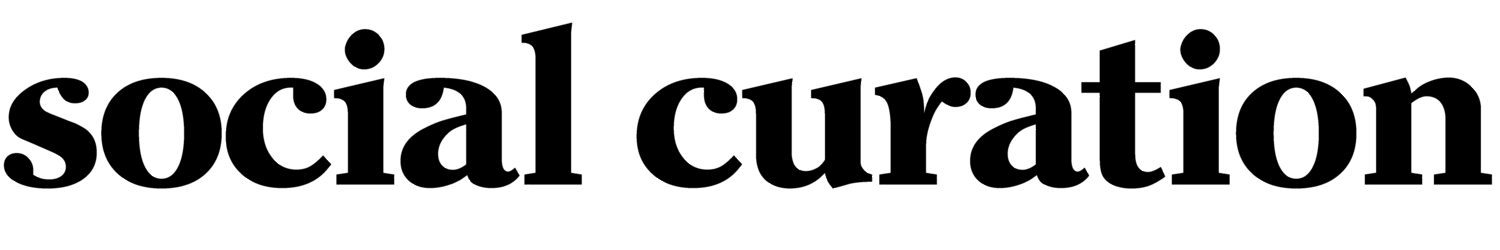Frequently Asked Questions
tutorials + answers to help you thrive!
FOR BRANDS
-
You do not have to subscribe to create an account, list a collab or event, or receive applications from creators. You can explore the app and test multiple collab listings. You are only asked to subscribe when you are ready to work with a creator.
Creator accounts are free.
-
Yes! Visit www.socialcuration.studio/demo to schedule a quick walkthrough with our team.
-
Social Curation Collabs is a hyperlocal creator marketing platform connecting small businesses with creators to produce high-quality content, drive exposure, and grow locally — all from one simple app. No more emails, google forms, or DMS, all your communication and partnerships in one place.
-
Download the app, create your brand profile, and list a collab opportunity (product, service, or event). Creators in your city (unless remote is selected) and at least one corresponding niche can then apply, and you approve the ones you want to work with. Once a creator is selected a private message is opened between you and the creator.
-
No! You only subscribe once you're ready to work with creators. Free to list, browse, and explore — no pressure.
-
Yes, subscriptions are flexible. You can cancel anytime before your next billing cycle.
All subscriptions are managed through the Apple App Store, just like most apps. To cancel, go to your iPhone settings → tap your name → Subscriptions → select Social Curation Collabs and tap Cancel Subscription.Note: Deleting the app does not cancel your subscription. You must cancel through the App Store settings to stop future charges.
-
You'll find a curated selection of local creators — micro-influencers, photographers, content lovers, and brand fans — all ready to generate content and visibility for your business.
-
Anything from gifting opportunities, event invites, product drops, photoshoot requests, to paid partnerships.
-
Each creator profile includes their social stats, photos, and links to their platforms so you can get a feel for their style and reach.
Note: You can’t chat with creators inside the app until after you’ve approved them for a collab.
-
While the app is based in Tampa & St. Pete, FL for hyperlocal impact, you can also select “Remote” when creating a collab. This allows you to work with creators from anywhere — perfect for product gifting, UGC, and virtual partnerships. We're also expanding into new cities soon!
-
Events are public listings that any brand or creator can post — similar to a Facebook event. They’re designed to promote open events like launches, pop-ups, or creator meetups. These are not the same as collabs.
-
Collab = Creators apply to work with a brand (gifting, content, paid partnerships, etc.)
Event = Open listing for local events — no application required to view or attend, though RSVP links or details may be included.
-
Yes! If you're hosting an event and also looking for creators to promote or attend in exchange for content, we recommend posting both an event listing (for visibility) and a collab listing (to choose creators to partner with).
-
When you post a collab, you choose your city. Only creators who have listed the same city in their profile (or those open to remote if selected) will be able to apply. This ensures all collabs are hyperlocal unless you choose otherwise.
-
Remote means that creators don’t need to be in your physical location. Use this if you're shipping a product, offering virtual services, or accepting digital content from anywhere.
-
Each collab listing is tagged with relevant niches (like wellness, food, beauty, fashion, etc.) so it matches creators’ specialties. Creators can only apply to collabs that align with at least one of their selected niches — helping ensure better fits and higher quality content.
-
Yes! Both brands and creators can update their profile info at any time under settings.
-
While the app is based in Tampa & St. Pete, FL for hyperlocal impact, you can also select “Remote” when creating a collab. This allows you to work with creators from anywhere — perfect for product gifting, UGC, and virtual partnerships. We're also expanding into new cities soon!
-
The Invite Creator feature lets you invite a specific creator to apply to your collab directly within the app. When you use this feature, the selected creator will receive a push notification and an in-app alert, prompting them to check out your listing and apply.
This feature is currently in beta, so you may experience minor bugs or limited functionality while we continue to improve it. We appreciate your patience and feedback!
FOR CREATORS
-
Social Curation Collabs is a hyperlocal creator marketing platform connecting small businesses with creators to produce high-quality content, drive exposure, and grow locally — all from one simple app. No more emails, google forms, or DMS, all your communication and partnerships in one place.
-
If you’re a content creator, micro-influencer, photographer, or simply love making content — this app is for you.
-
Complete your profile, add your social stats and photos, and start browsing collabs. Apply in one tap.
-
Yes, 100% free. You get notified in-app and via push notifications when selected for a collab — no fees, no catch.
-
Gifting, event invites, local experiences, product features, UGC, and paid opportunities.
-
Nope! Brands are looking for authenticity, style, and real local presence — not just follower count.
-
You’ll receive an in-app notification, a push notification and DM from the brand inside the app.
-
Absolutely. Apply to as many collabs as you'd like — just make sure you follow through professionally.
-
When setting up your profile, you’ll choose your primary city. You’ll only see and be able to apply to collabs listed in your selected city — unless a brand marks the collab as “Remote.” You can also update your city anytime if you’re traveling or relocating.
-
Remote collabs are open to creators anywhere, not just those in the brand’s city. These are great for product gifting, virtual partnerships, or UGC (user-generated content) that you can create from home.
-
Each collab is tagged by niche — like fashion, food, beauty, wellness, and more. You can only apply to collabs that align with at least one of your selected niches. This helps ensure better matches between you and the brands posting opportunities.
-
Yes! You can update your city and niche selections at any time in your profile settings to reflect where you are or what kind of collabs you're looking for.
-
Events are public listings any brand or creator can post. Think of it like a Facebook event — it could be a pop-up, launch party, wellness meetup, or influencer brunch. These are open invites and don’t require applying like a collab does.
-
Collab = Apply to work with a brand in exchange for product, content, or payment.
Event = Public listing for local happenings — no application needed, but details or RSVP links may be included.
-
Yes! Creators can post events for meetups, pop-ups, or anything community-related. Just make sure it's relevant to other local users on the app.
GENERAL Q’s
-
We're currently live in Tampa + St. Pete with plans to expand. Want us in your city? Let us know!
-
Yes, you can also access Social Curation Collabs via https://app.socialcuration.studio/
You must be on a mobile device running the app to subscribe. -
Reach out to our team here.
-
Yes! Visit www.socialcuration.studio/demo to schedule a quick walkthrough with our team.
-
On the App (iOS/Android):
Open the Social Curation Collabs app
Tap “Log In”
Select “Forgot Password?” on the login screen
Enter the email address associated with your account
Check your inbox for a reset link and follow the instructions
On Desktop (Web Browser):
Click “Log In”
Select “Forgot Password?”
Enter your email address
Follow the password reset link sent to your inbox